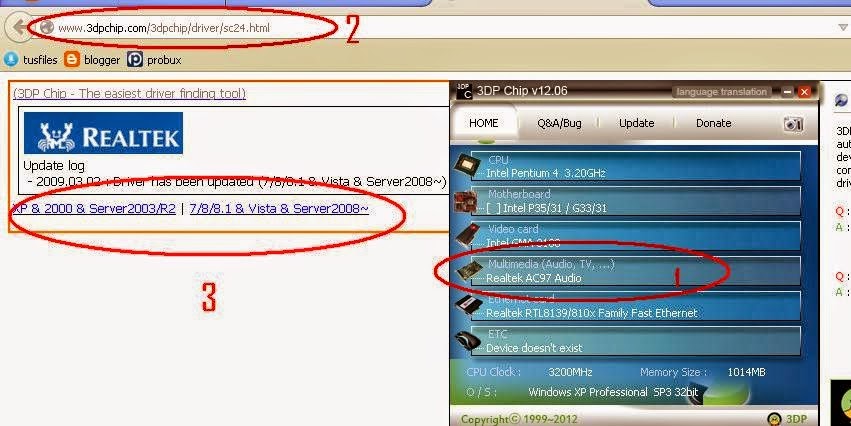How to Overcome Difficulties Finding a Suitable Hardware Drivers
Master Tee - a very frustrating thing for the computer users newly bought motherboard drivers motherboard second question difficult to find a suitable driver for the motherboard. What makes the head pain is when searching on google about a provider motherboard and apparently never found. You definitely PANIC!
My experience when I bought KHAN-G31 motherboard brand REV.2.0 I try the search on google about this brand and found no indications are available. When I visited the mobo sales counter they said just use SkyDrive bla bla bla. Then once the clay to yahoo answer that suggests there is no entry into intel.com. But it is too difficult for me to do and try with the troubled state.
I am looking for a tutorial Wal alternative outcomes related to how to find the driver automatically without complicated. For KHAN-G31 motherboard REV. 2.0 does not work there are some who work there as well. If your mobo has different with me will definitely experience the same thing between the work and do not. So, here I would love the best solution in two ways. If the way one fails, the second course in a way I guarantee.
There are two kinds of ways that you can do to look for a suitable driver for the hardware you have. namely:
1. Through a web search provider to find driver automatic!
The first step you go to the web devid.info you will find "SEARCH". All you have to input in the search to find the driver of the hardware you are with copas
How it works:
Go to device manager and right click on the hardware drivers to be in the search and select Properties and then select the tab for details. After being on the details tab and copy of this paper "PCI \ VEN_8086 & DEV ......" (I have to copy it using Ctrl + C). And then the paste input in the web search field devid.info. after in search you will find a recommendation that a driver information and links for download.
Drivers are not installed will usually reads like a yellow color in the picture. Examples of what I do is to look for the driver "Ethernet Controller".
2. Through application
In this way is an alternative if you do not succeed for drivers on devid.info. Then all you have to do is to use a hardware detection applications. Once you try to detect hardware computer / laptop then you will be given a free download link to the required drivers.
A lot of software that provides easy search for hardware drivers but not the least is not free. Well, here I will give recommendation automatic driver search applications are free.
Download
Software that I would recommend is the name you can download 3DP Chip here.
How it works:
It's easy once. For step by stepnya of open application to start the download link to see the picture below.
My experience when I bought KHAN-G31 motherboard brand REV.2.0 I try the search on google about this brand and found no indications are available. When I visited the mobo sales counter they said just use SkyDrive bla bla bla. Then once the clay to yahoo answer that suggests there is no entry into intel.com. But it is too difficult for me to do and try with the troubled state.
I am looking for a tutorial Wal alternative outcomes related to how to find the driver automatically without complicated. For KHAN-G31 motherboard REV. 2.0 does not work there are some who work there as well. If your mobo has different with me will definitely experience the same thing between the work and do not. So, here I would love the best solution in two ways. If the way one fails, the second course in a way I guarantee.
There are two kinds of ways that you can do to look for a suitable driver for the hardware you have. namely:
- Through web services in particular
- Through the application / software to detect and obtain an appropriate link to download drivers for your hardware. All of which I share labeled FREE.
1. Through a web search provider to find driver automatic!
The first step you go to the web devid.info you will find "SEARCH". All you have to input in the search to find the driver of the hardware you are with copas
How it works:
Go to device manager and right click on the hardware drivers to be in the search and select Properties and then select the tab for details. After being on the details tab and copy of this paper "PCI \ VEN_8086 & DEV ......" (I have to copy it using Ctrl + C). And then the paste input in the web search field devid.info. after in search you will find a recommendation that a driver information and links for download.
Drivers are not installed will usually reads like a yellow color in the picture. Examples of what I do is to look for the driver "Ethernet Controller".
2. Through application
In this way is an alternative if you do not succeed for drivers on devid.info. Then all you have to do is to use a hardware detection applications. Once you try to detect hardware computer / laptop then you will be given a free download link to the required drivers.
A lot of software that provides easy search for hardware drivers but not the least is not free. Well, here I will give recommendation automatic driver search applications are free.
Download
Software that I would recommend is the name you can download 3DP Chip here.
How it works:
It's easy once. For step by stepnya of open application to start the download link to see the picture below.
So How To Overcome Difficulties Finding a Suitable Hardware Drivers hopefully can help you find the driver that difficult. If you've tried it certainly will not find it difficult not? so, do not be panic! Just enjoy it.